Last week, we launched a small UX change to our dashboard with big implications for how you configure DNS. If you bring your own domains to ngrok, and need to leverage nested subdomains, you'll appreciate this error-proof process for creating the appropriate target DNS records.
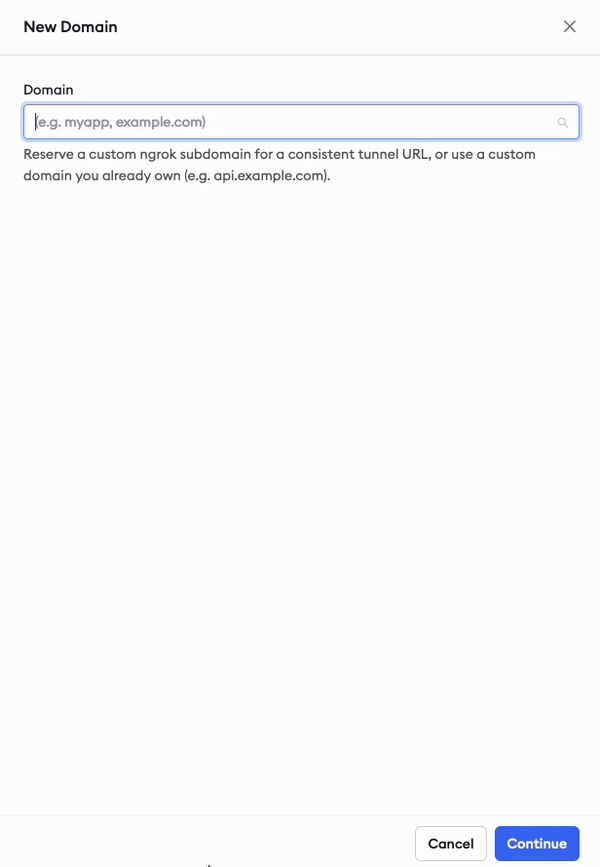
Now, when you create a new branded domain in your ngrok dashboard, and specify a nested subdomain, you’ll see the new zone switcher element. Pick the zone you want to create your new DNS record in and see the exact target record for you to bring to your DNS provider and new CNAME record.
No more guessing or waiting for DNS propagation only to realize you accidentally tried to create a CNAME record for a subdomain you'd never truly want to use, like foo.bar.joelhans.xyz.bar.joelhans.xyz.
What can you do with DNS zones?
If you don’t already use DNS zones with the custom domains you bring to ngrok, here's a quick primer on why you might want to start.
DNS zones help you control your domains and subdomains.
When you organize your subdomains into zones, you can delegate configuration and control, at your DNS provider, to different team members.
You might give engineering control over the app.example.com zone, whereas a DevRel team might own DNS records for community.example.com and learn.example.com .
The engineering team can then create additional nested subdomains, like testing.app.example.com and staging.app.example.com, and manage them together in the existing app.example.com zone.
Carefully managing zones with your DNS provider, and ensuring you create correct target records with ngrok, doesn't just help prevent errors with CNAME records. You'll also find it useful as your team levels up into advanced DNS administration tasks.
This new change doesn't help you actively manage DNS zones within ngrok. It does, however, reduce the cognitive load required to ensure you're sticking to the logic and naming conventions you or a colleague in networking or operations already established.
Now, try out a branded domain
To add a new branded domain, and connect agents to various subdomains, check out the domains section in the dashboard and follow the instructions. You can also read our quickstart for details.
This new UX change is one example of how we’re making user feedback about ngrok, whether it’s a support ticket or something we catch on our social media feeds, actionable and real.
We sweat the small stuff and are committed to doing everything possible to make the hard parts of networking—and there are many—easy for developers.
If you have more feedback, we’d love to hear from you on our new ngrok/ngrok community repo.
Finally, kudos to Melanie, one of our ultra-talented frontend software engineers, for tackling this issue! 🎉