We’re thrilled to announce the launch of the ngrok Docker Desktop Extension, available now in the Docker Extensions Marketplace! The extension provides a GUI to make containers publicly accessible, helping you quickly test or share prototypes, APIs, and web applications.
One-click public endpoints for your container
With the ngrok Docker Desktop Extension, creating public endpoints for your locally running containers takes only a few clicks. Start a container, launch the extension, and your service is live on the internet. And, because endpoint configurations are saved locally, you can bring an endpoint back online with the same configuration and address between endpoint, app, and container restarts.
Secure access to your containers with Traffic Policy
Oftentimes, simply bringing a container online isn’t enough—services need rules governing how they’re accessed and used. Traffic Policy is ngrok’s configuration language for filtering, matching, managing, and orchestrating traffic to your endpoints. It provides a structured way to enforce access controls, apply authentication, and define routing behavior based on request attributes like headers, IPs, and paths.
The ngrok Docker Desktop Extension brings this functionality into the endpoint creation flow, making it easy to define and apply traffic policies as containers come online. Quick links to our documentation and traffic policy example gallery make it easy to get started.
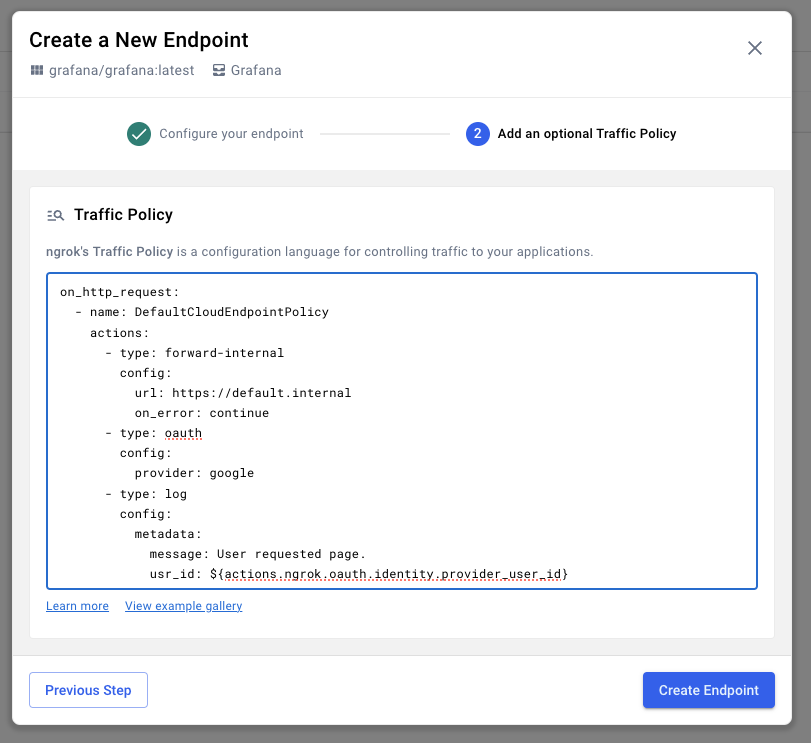
Smart, protocol-aware connections
The extension automatically detects the protocol your containerized app is serving—whether it's HTTP, HTTPS, or TCP—and configures the appropriate endpoint for it.
For example:
- If your container exposes an SSH server, the extension suggests a TCP endpoint.
- If your service responds on port 80 or port 443, ngrok infers HTTPS and creates an endpoint accordingly.
In many cases, you don't need to configure this manually: just select the container and the extension handles the rest.
Don’t need a GUI?
Looking to integrate ngrok into a containerized workflow or CI pipeline? We publish official, pre-built Docker images of the ngrok agent for easy pluggability into your container stack.
Get started
- Install directly from the Docker Desktop Marketplace.
- View the source code on GitHub and read some extra usage docs.
- Join our Discord to chat with other developers and get help.